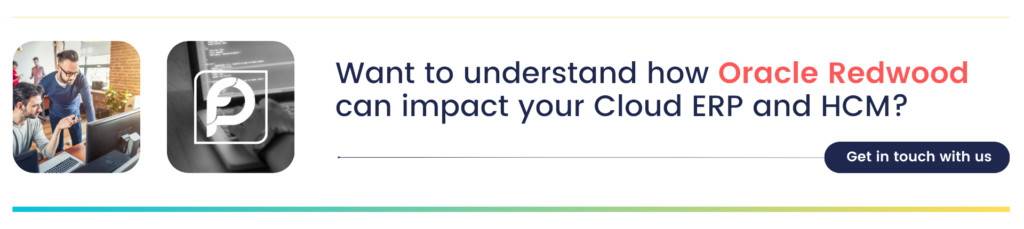Do you want to understand the impact the Redwood release will have on your existing Oracle Cloud ERP and HCM implementation?
If you are in the middle of an Oracle Cloud implementation, would you like to know which functionality should be implemented on Redwood from the outset and which you need to enable when it becomes available? How about avoiding the need for repeated regression testing on Redwood?
Given that new development within Oracle is happening on the tech stack used for Redwood pages, Oracle has added many new capabilities which are Redwood only, such as Benefits Calculators, Dynamic Skills, etc. If you are using Oracle Cloud HR or Financials Cloud, this article explains the overall impact of Redwood, what you need to do for readiness, the overall approach for such a transition, and the timelines for such a transition.
What is Redwood?
From Oracle’s point of view, Redwood uses a new tech stack for user interfaces replacing the previous version of technology for developing UI.
Oracle’s Redwood gives a better user interface, lightning-fast UI pages, enhanced extensibility capabilities for improving process automation and native integration with Oracle’s ongoing AI initiatives.
As an example of embedded AI, during performance reviews, the manager has an option of using “AI Assist” while providing feedback. AI Assist will analyse feedback from all the peers and will generate a summary review for the manager. The manager can then add/modify the generated feedback. Of course, the AI layer sits behind the UI layer, but the timing of release of the AI capabilities is being aligned with the Redwood changes.
Redwood provides conversational UI with few clicks and faster page response times. An additional feature of guided journeys in Redwood will reduce the dependency on externally embedded training documentation within a transaction flow.
Redwood relevance for customers
Of course, customers will prefer a better UI which they get with Redwood for Oracle HCM and Financials and other modules later. However, this change needs some planning from the customer before switching it on, so that users do not get surprised by new pages. The change management process therefore must be put in place and the IT team involved to ensure any impact on personalisations etc. has been addressed.
Timeline of Redwood for HCM:
As per the official Oracle notification, all ESS and MSS pages would be Redwood by 25B. On a high level:
| Feature | 23D | 24A | 24B | 24C/24D/25A |
|---|---|---|---|---|
| Employee Self Service (ESS) / Manager Self Service (MSS) | Majority of ESS/MSS pages are in Redwood. | 95% of employees and managers self-service pages are in Redwood. | Remaining ESS/MSS Pages will be moved to Redwood. | Remaining ESS/MSS Pages will be moved to Redwood. |
| Admin/Specialist | Selected Admin/Specialist pages delivered in Redwood. | Oracle working on moving the remaining pages to Redwood. | Oracle working on moving the remaining pages to Redwood. | Oracle working on moving the remaining pages to Redwood. |
| Personalisation’s | Business Rules available for personalisation’s | Personalisation Helper Tool available | Business Rules validation and defaulting is getting supported. | Business Rules validation and defaulting is getting supported. |
There are certain features which must be transitioned to Redwood before 2025:
- Learning self-service for Managers and Employees must be transitioned to Redwood by 24B.
- By 24D, all customers should use Journeys instead of checklists.
- The timecard must be Redwood by 24D.
One of the major limitations of Redwood pages for HCM (Human Capital Management) was around the presence of an equivalent feature to Autocomplete Rules for responsive pages till 24A. With 24B, Business Rules validation and defaulting for Redwood pages has started to support the personalisation done using AutoComplete rules.
What It means for new HCM customers?
For all new implementations starting from 23D or Later, Redwood will be enabled by default. So, all the configurations should happen in Redwood only. For work in progress pages/ modules, configurations will happen in both Redwood and UI pages. So, it is important for the customer to clearly understand the Redwood roadmap. This is where the FP experts will guide and help the customer.
What It means for inflight HCM customers?
Any new HCM go-lives planned in or after Aug-2024, will have to be in Redwood. If the customer is on a critical path, approval can be sought from Oracle COE to push Redwood to post go live. But Fusion Practices recommendation is to implement Redwood before going-live as Redwood implementation is inevitable and all the testing/ training must be redone if implemented post go-live. But again, this has to be evaluated carefully on a case-to-case basis.
What It means for existing HCM customers?
All existing customers will have to plan and adapt Redwood by 25B.
List of Redwood pages for HCM (24B):
Redwood pages can be enabled by page/transaction by setting the appropriate profile option. For example, Employment information under Me, My Team and My Client Groups can be enabled in Redwood by setting ORA_PER_EMPLOYMENT_INFO_REDWOOD_ENABLED profile to Yes.
Oracle has released a list of all redwood supported pages (and is updated quarterly with each new release). The up-to-date document can be found on below my oracle support note:
HCM Redwood Pages with Profile Options (Doc ID 2922407.1) https://support.oracle.com/epmos/faces/DocumentDisplay?_afrLoop=280545428841321&id=2922407.1&_adf.ctrl-state=gn2o8wurq_52
Impacted areas of Redwood that needs planning and management
Redwood impacts the existing and in-flight HCM implementations in multiple ways. From Page composer/ transaction design studio personalisations to data field defaulting/ validations to business processes, there are multiple impacted areas. The implementation of Redwood may impact the automated testing scripts and RPA processes as well, we have realigned us CloudTestMate to ensure it works with Redwood implementations.
The technology on which Redwood is built is completely different from the technology used for prior responsive UI, this means the personalisations will need to be redone in Redwood. Oracle has provided a Personalisation Helper tool to assist in taking stock of all existing personalisation using transaction design studio and migrate them to Redwood (most of the personalisations but not all). Before starting redwood transition, Fusion Practices recommends the customer to have a repository of:
- List of all page composer personalisations
- List of all transaction design studio personalisations
- List of all validations and defaulting done using Auto-complete rules
- List of all approvals and customised notifications.
- List of all roles and privileges.
Our approach to personalisations
Fusion Practices (FP) approach is to extract all the personalisations from your environment using Oracle’s Redwood Personalisation Helper Tool and then compare it with the existing repository to make sure everything is extracted. Fusion Practices will review these lists in detail with businesses to understand if everything is required in Redwood or if few personalisations can be dropped. The required configuration will be reconfigured on the Redwood pages by our Visual Builder experts using Personalisation Helper Tool. The non-supported personalisation by the tool will be manually configured in Visual Builder by our experts.
FP team will make sure that everything is configured and tested in VBS properly in TEST/DEV environments.
Reviewing the impact on business processes
The Fusion practices team will also review the existing business processes of the customer where one transaction must be entered at multiple places (i.e., some processes are designed to have an entry in Document of record as well as in application task). The team will evaluate and suggest the use of journeys to club the tasks for process simplification.
Fusion Practices Implementation approach:
To ensure minimal impact and improvements for business processes, we suggest a structured approach for Redwood theme in our Oracle Cloud ERP and HCM implementations or in BAU process. Although this update is designed to improve user experience below is our approach to manage this transition:
- Assessment of Current Processes:
- Conduct a review of existing business processes within HCM and ERP when available for the business processes impacted
- Identify areas where the Redwood theme can improve efficiency
- Stakeholder engagement:
- Engage with key stakeholders to explain the impact of Redwood on their business areas and understand any concerns needed to address
- Training and Support:
- Alter existing training materials to assist users in adapting to the new interface or develop new operating manuals
- Arrange training sessions
- Enhance:
- Enhance further the Redwood theme using platform capabilities to align with the customer needs and branding guidelines.
- Testing and Validation:
- Test to ensure that all business processes function with the new Redwood theme for HR and finance processes
- Validate the implementation through user feedback and adjust accordingly
- Deployment and Monitoring:
- Roll out the Redwood theme in a phased manner to minimise disruption because the platform gives capability to enable this in small areas of the business by configuration
- Get user feedback for continuous improvement when rolled out
Finally, security should be reviewed to update any custom roles with new required privileges.
Fusion Practices recommend implementing Redwood in increments to align with Oracle timeline. The Redwood implementation of modules and processes will be prioritised based on certain factors:
- Oracle timeline: As per Oracle’s directions all learning self-service (if implemented) must be in Redwood by 24B. Post this, checklists and OTL will be transitioned to Redwood by 24D. And in parallel, other pages and processes should be assessed and transitioned.
- Audience: Redwood transition can happen based on business users i.e., Employees -> Managers -> Professionals.
- Module/Data Type: Instead of a big bang approach for Redwood transition, it can be split by modules. Like Core HR first, then recruiting, then Payroll etc.
- Criticality of the process: The simple business processes can be the first transitions to Redwood.
- Personalisation Complexity: Processes with more personalisation’s, auto-complete rules (validations/defaulting’s) can be transitioned in the last to Redwood.
- Business Processes Calendar: Certain business processes which follow a calendar can be transitioned in phases. Like Goals first and performance documents later.
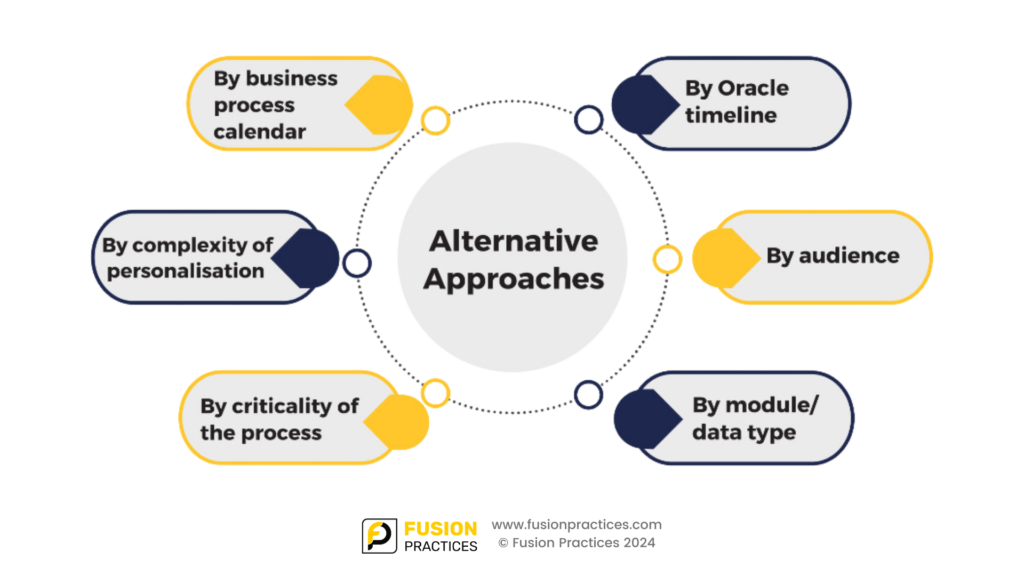
Suggested Redwood UI Adoption Strategy:
Oracle recommends six step Redwood Adoption Strategy. Once the implementation approach is finalised, the six steps adoption strategy can be implemented.
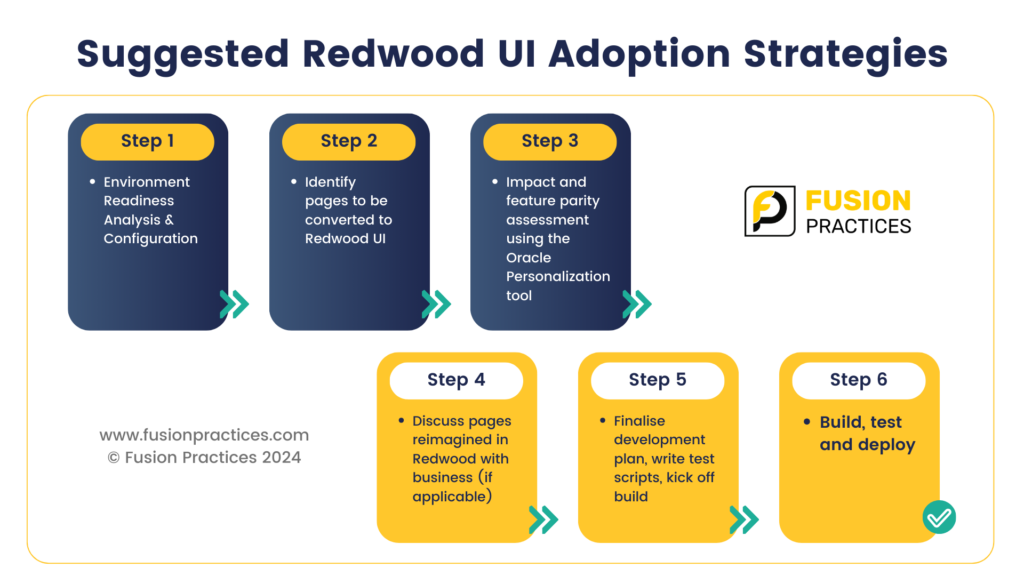
Fusion Practices Redwood Transition Checklist:
Based on Oracle inputs and our experience, Fusion Practices has created below Redwood Transition Checklist:
| # | Step | Status |
| 1 | Review the Customer Repository of Personalisations | |
| 2 | Complete the Pre-Requisite Redwood Implementation Steps | |
| Identify customer environment | ||
| Enable Oracle Search | ||
| Enable General Redwood Profile Options | ||
| Run ESS Processes | ||
| 3 | Download and install latest version of Redwood Personalisation Helper Tool | |
| 4 | Identify the best suited transition approach for customer | |
| 5 | Review the personalisations extracted with business | |
| 6 | Migrate the personalisations with Help of Redwood Personalisation Helper Tool | |
| 7 | Manually configure the non-migrated personalisations in VBS | |
| 8 | Review business processes which need to be reconfigured in Redwood | |
| 9 | Review and update custom security roles | |
| 10 | Update User Training Material | |
| 11 | Complete unit testing, prepare unit testing review documents. | |
| 12 | Complete User Acceptance Testing | |
| 13 | Migrate Personalisations to Production | |
| 14 | Repeat steps 3 to 13 with each quarterly update |
Impact on business:
Transition to Redwood will have a significant impact on the business users. Although from the data standpoint, the same data will still be captured but there is a complete overhaul in the look and feel of the UI. All the SOPs (Standard Operating Procedures) and training materials will need an update. The HR operations team will need to sometime to get used to new screens for data entry and get accustomed to newly reimplemented processes in Redwood.
Known Limitations (24B):
For the customers using Key flex fields, there is currently one big limitation in Redwood. There is currently no support for KFF segments on some of the redwood pages (for example “Change Assignment” flow).
Timeline for Finance:
Compared to HCM, financials are yet to start their full journey towards Redwood. The transition has slowly started towards Redwood with some of the pages set to Redwood for Procurement.
In the current 24B release, important changes are observed merely in Procurement Management with no changes in the rest of the modules. In the upcoming releases (24C & onwards), there are more enhancements across different modules, including ERP and Financial Management, together with the introduction of new Redwood features un the procurement module. Looking ahead, ERP will have important Project Management advancements, while Procurement module will have enhancement in strategic sourcing. There are no changes planned for the Risk Management and Compliance and the EPM modules yet.
Check the below table for more details:
https://community.oracle.com/customerconnect/categories/planning
| Module | 24B release | Upcoming (24C & onwards) | Future | |||
| Enterprise Resource Planning (ERP) | No Redwood in 24B | FINANCIAL MANAGEMENT | Redwood: Predictive Cash Forecasting | PROJECT MANAGEMENT | • Redwood Professional Services Billing • Redwood Project List and Insights | |
| PROCUREMENT MANAGEMENT | Redwood Internal Supplier Registration | |||||
| Financials Management | No Redwood in 24B | TREASURY AND PAYMENTS | Redwood: Predictive Cash Forecasting | |||
| RECORD TO REPORT | Redwood: Multi-Tier Intercompany Operations | |||||
| Procurement: | PROCUREMENT MANAGEMENT | • Redwood Self Service Procurement • Preview Approval List • Split Distributions • Content by deliver-to location • View Requisition Lifecycle • View Document History • Filter My Requisitions | PROCUREMENT MANAGEMENT | • Redwood Self Service Procurement • Manage Approval List • Default Attachment Category • Enter Requisition Line • View Requisition from Other Preparers • Request New Supplier | STRATEGIC SOURCING | Redwood: User Experience for Suppliers |
| STRATEGIC SOURCING | Redwood: Negotiation Abstracts | |||||
| SUPPLIER MANAGEMENT | Redwood: Internal Supplier Registration | |||||
| Project Management | No Redwood in 24B | No Redwood planned. | PROJECT MANAGEMENT | • Redwood Professional Services Billing • Redwood Project List and Insights | ||
| Risk Management and Compliance | No Redwood in 24B | No Redwood planned yet. | No Redwood planned yet. | |||
| Enterprise Performance Management | No Redwood in 24B | No Redwood planned yet. | No Redwood planned yet. | |||