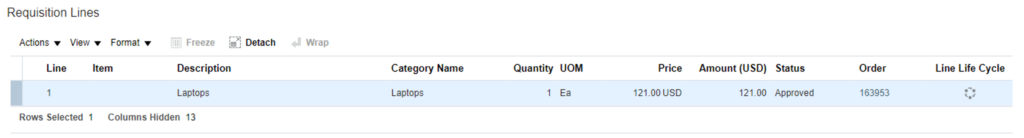Oracle Fusion Cloud Procurement:
Improving Sourcing Efficiency
Disruptions such as the COVID 19 pandemic have compelled businesses to relook at their procurement process. A resilient and robust supplier management system is the need of the hour. Oracle Cloud Fusion Procurement streamlines and automates the procurement process and helps businesses optimise productivity.
The role of procurement has evolved—from being viewed as just another administrative function to being a specialised business vertical; from being handled by generalists to being manned by professionals; from Excel-based manual requisitions to automated AI requisitions and forecasts. As the function evolved, processes too changed significantly. Procurement is complex and time-consuming. The first step is to identify suppliers who can fulfill the business requirement. Procurers then need to arrive at an agreement on the product specifications and costs. Price negotiation and ensuring compliance with company-mandated terms and conditions are added challenges.
A manual and person-dependent procurement process presents several challenges. For example, in certain scenarios the procurer/requestor authorised to negotiate price and terms does so without creating an agreement/legal document. The same is communicated to the buyer either through an attachment or by entering the information in the ‘note to buyer’ field on the ‘requisition screen’. This leads to a time lag for PO creation as the procurement agent has to process the PR based on their workload.
How can this process be streamlined?
An automated process converts an approved requisition into a purchase order without manual intervention from the procurement agent. This process works for both existing negotiated agreements and non-existing agreements; requisition lines marked as negotiated are automatically processed to purchase orders, even without a purchase agreement reference.
We can also call it automated sourcing as the system checks eligible agreement to source during purchase requisition submission in case of an existing agreement.
How does the business benefit?
Helps in improving the business process efficiency
Reduces buyer workload by automating the review process; they no longer need to review in the process requisition queue before it is placed in the purchase order
Requester/preparer can now convert a PR into PO themselves
Auto sources the best matched source document from the existing agreements to be used as a reference
Configuration steps for non-existing agreements/new agreements
- This functionality can be enabled/disabled through the task Configure Procurement Business Function.
- Navigation: Setup and Maintenance > Procurement Offering > Search Task > Configure Procurement Business Function
- Open the task page, then select the Procurement BU from a small pop-up dialog page and click on the ‘OK’ button.
- The feature ‘autogenerate orders from requester-negotiated requisition lines,’ available under the purchasing section, should be enabled.
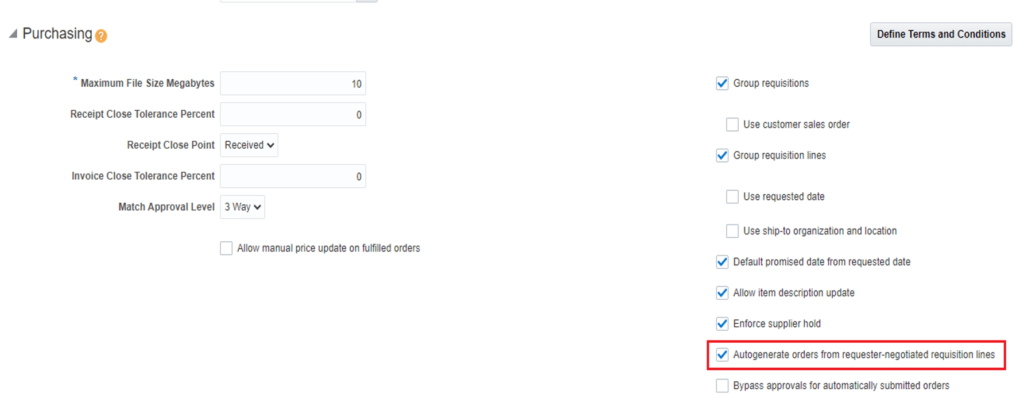
Configuration steps for Negotiated Agreement existence
- Agreement must be active and valid. Additionally, the following options should be enabled in the Control Tab of the agreement:
- Automatically generate orders
- Automatically submit for approval
- Supplier item has to be entered in the agreement for service item (non-inventory item)
- The requested delivery date must be within the effective dates of the blanket agreement
Steps for automatic PO Creation without the sourcing of BPA (without item)
- Navigate to Purchasing using the navigator and select Purchase Requisition.
- Select ‘Non Request Catalog Item’ using ‘More Tasks’
- Enter the details and complete the checkout process followed by PR Submitted. You have to ensure that Supplier and Site is specified, and Negotiated Flag checked for each requisition line.
- Submit the PR for initiating the approval process. Complete the approval process.
- Verify the association of PO to create PR (wait for a few seconds once PR is approved) either by clicking on Requisition on the Recent Requisition Section or through Manage Requisitions.
- In case the requisition is not converted into automatic PO, verify if the feature Consolidate Online Requisitions into Fewer Purchase Orders is disabled. (Navigation: Procurement Offering > Change Feature Opt In> select purchasing row and then click on feature icon > Verify the feature)
The system also will send a notification regarding PO Creation.
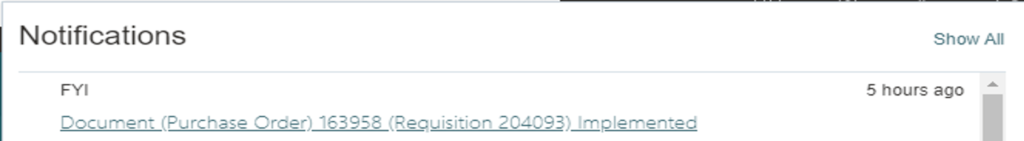
Steps for automatic PO Creation with the sourcing of BPA (without item)
- Navigate to Purchasing using navigator and select Purchase Agreement.
- Click on Task Panel and select Create Agreement task
- Enter the details on Create Order dialog page including supplier details and then click on the Create
- On the next page, enter the remaining details and then move to the line section where we need to enter Description (example: Laptops) and Category Name (example: Laptops) with supplier item input (example: Lenovo). The item should be blank/null.
- Click on the control tab. Verify if the below mentioned option is selected.
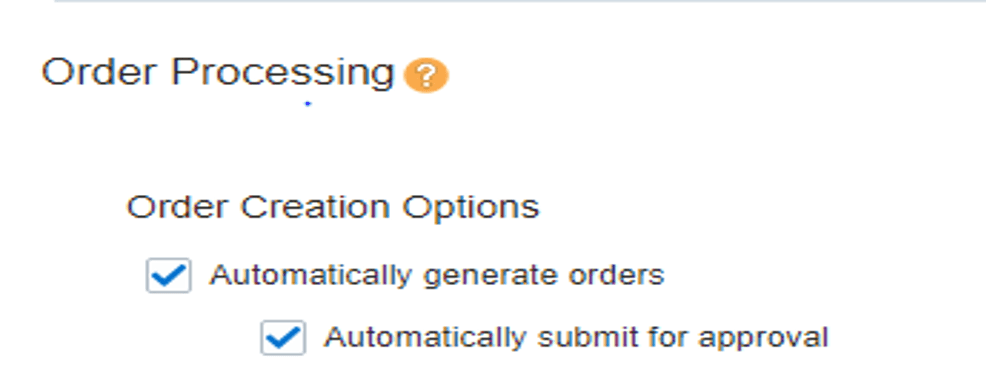
- Verify the details, submit the agreement for approval, and get it approved.
- Now, navigate to the Purchase Requisition (Self Service Procurement) page.
- Select Non Request Catalog Item using More Tasks
- Enter the details and complete the checkout process followed by PR Submitted. You have to ensure the following points
- Item Description and Category should be the same as those entered in Blanket Agreement
- Negotiated and Negotiation Required flags should be unchecked
- Supplier and Site and Supplier Item should be the same as those entered in the Blanket Agreement
- Submit the PR for initiating the approval process. Complete the approval process.
- Verify the association of PO and source agreement with PR (wait for few seconds once PR is approved) either by clicking on Requisition on Recent Requisition Section or through Manage Requisitions.
- You will also be notified for automatic PO creation as shown in the above scenario.