An introduction to Oracle Property Manager (OPM)
Typically, for an organisation established in various countries, having its assets leased, maintaining the information of leased assets, and accounting for those leased assets might seem like a Herculean task. This is where Oracle Property Manager steps in!
Amidst the hustle and bustle of Fusion Cloud Implementation, Oracle Property Manager (OPM) has certainly got a hold on the few things that are most important to an organisation, chief of them being property management. OPM, in particular, is used for the purposes of space allocation, property administration, and most importantly, lease management.
What are the key features of Oracle Property Manager?
- Create, edit, and amend lease information as per the requirement of the users.
- Automate processes such as increase in rent amount based on indices such as Consumer Price Index (CPI).
- Allocate space in the most effective manner by tracking space usage at employee level, cost centre level, and so on.
- Integrate it with other modules such as payables, receivables, general ledger, human resources etc.
- Use it for the purposes of reporting by customising reports or using the standard reports such as lease detail report.
To know more about Fusion Practices’ Oracle Implementation Services
Compliance with IFRS 16
It is important to note that all leases are classified as finance leases in IFRS 16. How will a lease be recognised in the balance sheet of an organisation? Here are points that need to be considered:
- Establish a contract and terms to the contract
- Recognise ‘Right of Use Asset’ (RoU) and ‘Lease Liability’
- Use of cost of funds to discount future cashflows
- Re-assess RoU and Liability based on amendment and date of amendment commencement.
Components of lease in OPM
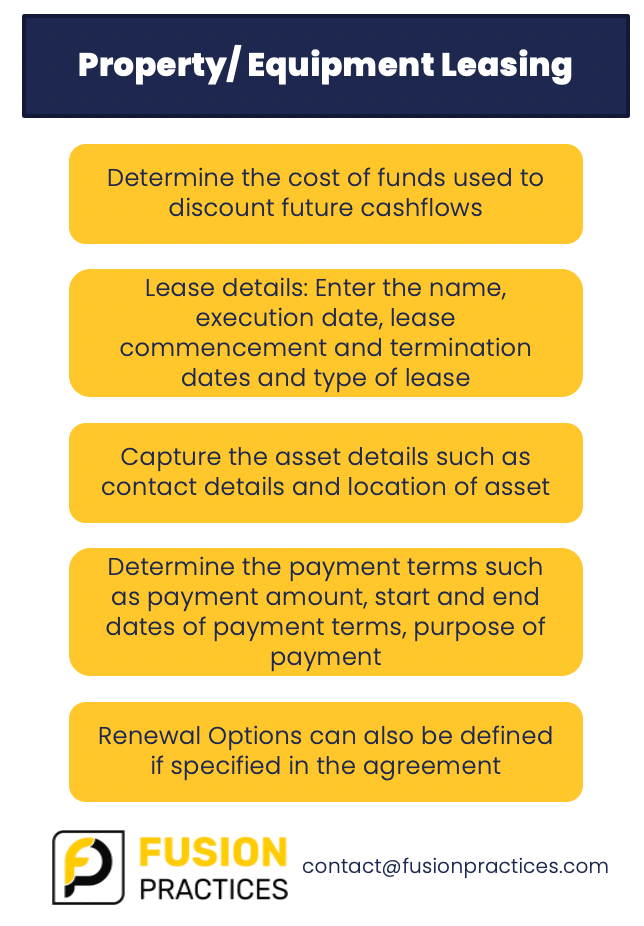
Below are the steps for creating a lease in OPM:
1. Enter the lease details in Leases and Documents> Main Lease> Enter Lease Documents. One needs to enter lease related information such as payment terms, lease commencement date, one-time payments, etc.
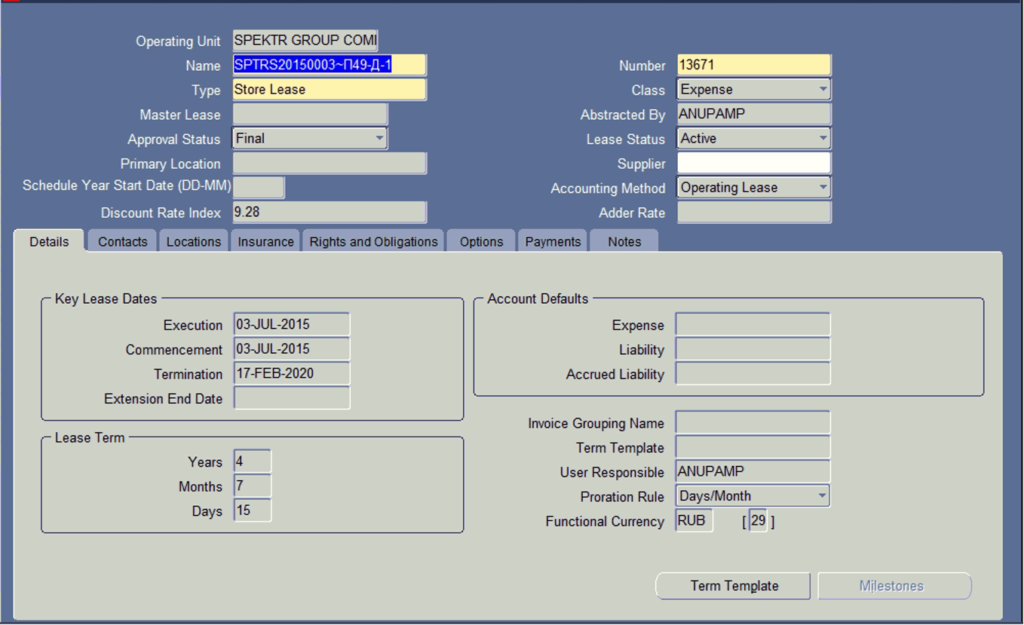
2. Once all the details are saved and the lease is finalised, a ‘Schedules and Items’ program will be run automatically which depicts that a lease is created.
3. The lease financial information can be verified using the ‘Lease Detail Report’ wherein one can see the opening/closing RoU/LL balances and interest/amortisations for current/future periods by simply running the ‘Generate Lease Details’ program.
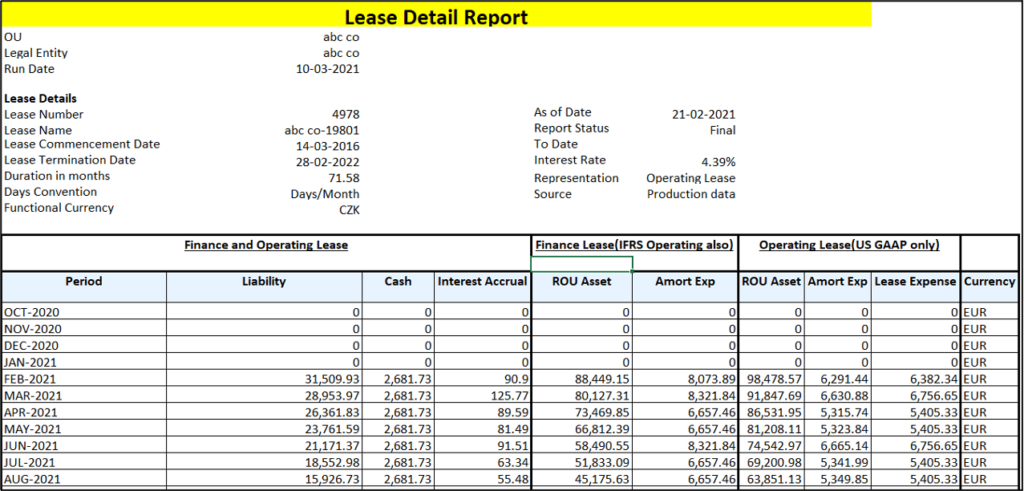
Lease can be amended by selecting Amend Lease Life/ Amend terms/ Amend Lease Classification/ Link Terms. Amend Lease Life is used to shorten/increase the lease life only. No other changes to the lease can be made using this option. If changes to the payment terms are to be made, for example, change in lease amount, then one needs to use the Amend Terms option.
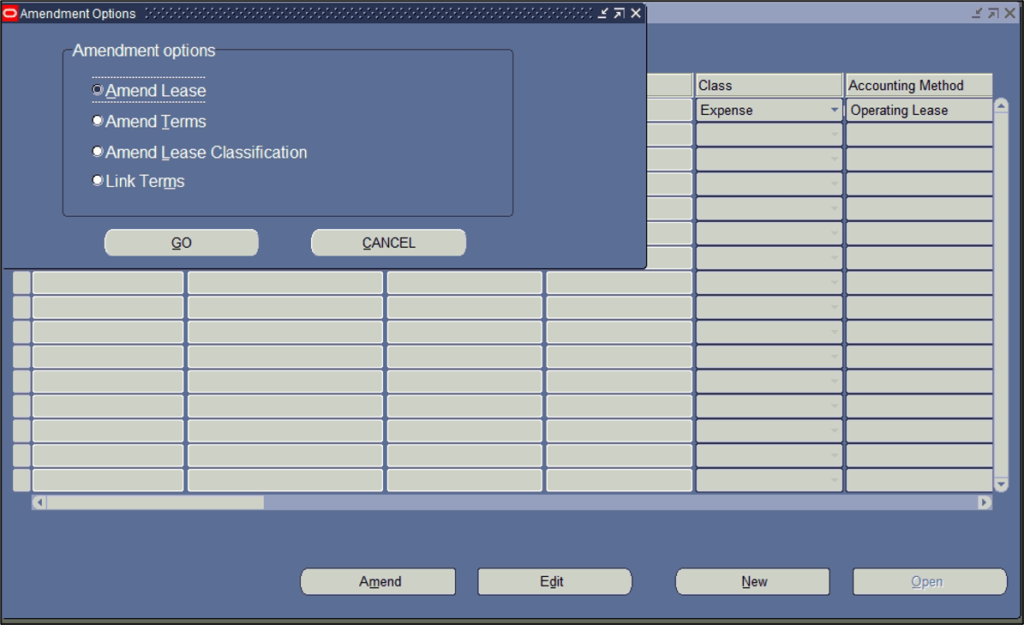
Author: Shyamolie is a Consultant with Fusion Practices





