For almost every ERP transformation project moving a customer from Oracle EBS R12 to Oracle Cloud ERP we are asked by our customers to archive their Oracle EBS R12 data. When it comes to archiving Oracle EBS data multiple options exist which we are discussing in this article.
It’s worth noting that archiving the data is not just about relational database tables but also the documents that are stored as attachments. Oracle Cloud allows documents to be stored against transactions or master data within the application using attachments. Attachments can be URLs, desktop files, text files, documents, PDFs, images, etc. For a transaction, you may view, create, delete, or edit attachments, depending on your role and granted privileges. An example may be a supplier invoice associated with the payables invoice record. Attachments are stored securely in a content management repository provided by Oracle WebCenter Content Server, a component of Oracle’s Cloud Applications.
Standard interface capabilities and data extraction tools are provided to enable customers to import and extract application data. The data extraction tools can be configured to extract whatever information that the organisation requires and in numerous formats including XML, CSV, PDF, or Excel.
Oracle Cloud ERP works with unlimited data storage. Archiving of data is therefore not as much of a requirement in the Cloud which was traditionally the case with on-premise systems.
The following aspects should be considered while deciding on an archival solution:
- The archival database should be easy to maintain and support
- The running cost of an Archival database should not be high.
- Resources to support the archival solution should be easily available preferable inhouse
- Users should be able to quickly retrieve the data and report on it
- Secured access to the data and reports
- Ability to drill down to attachments/supporting documents
- Completeness of archived data
Considering the requirements worked on for our customers we propose one of the below approaches depending on the context of the customer, data volumes, their alliance to a particular data storage and their cost appetite etc. The options are :
- Continue to run EBS environment in read-only mode
- Oracle Autonomous Cloud Database
- Microsoft SQL Server/Microsoft Azure SQL Server
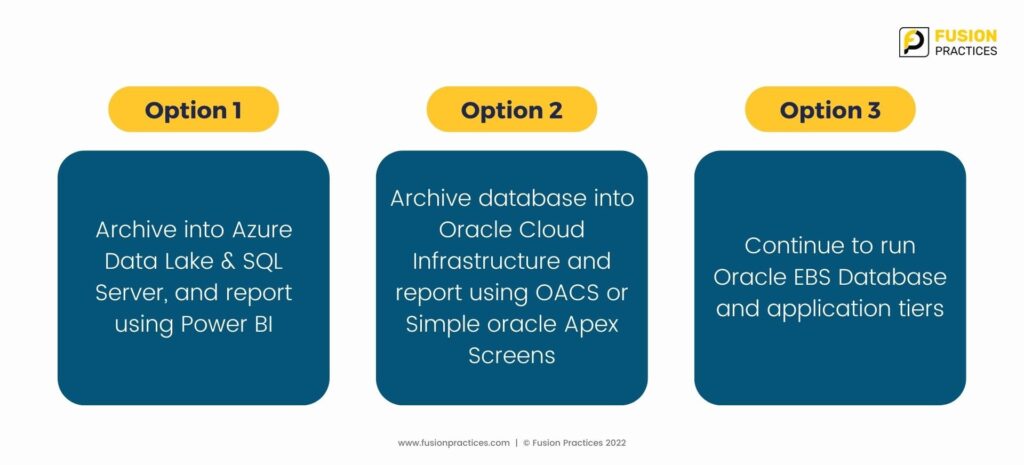
Cost savings in Option 1 and Option 2
- Savings on annual maintenance fee payable to Oracle for on-premise EBS
- Savings on professional support fee to keep Oracle EBS running example DBA costs
- Hardware currently in use for Oracle EBS can be repurposed for other applications
- Remove the need of patching Oracle EBS
Business continuity and benefits of Option 1
- Oracle EBS data retained in low-cost Azure Data Lake
- Power BI reports delivered to report on most frequently accesses data sets (For query & reporting). This aligns your tech reporting component to Power BI which is your chosen tool for enterprise reporting
- Continuous and secured access to historic ERP data that was not migrated
- Proven solution we have deployed for other customers allowing you to align your data strategy with Azure Data Platform
Compliance
- Compliance to regulatory requirements for retaining all data over seven years
“Fusion Practices has recently completed a similar data archival project for a customer based in the UK. We have moved the 1 TB data from Oracle EBS Database to Microsoft Azure SQL Server through Azure Data Factory Pipeline. We built around 20 Power BI reports querying the data.“
For another customer, we archived their database to oracle cloud and build commonly used reports. Get in touch with us to discuss these options.



