An introduction to Absence Plan Carryover feature In Oracle HCM Cloud Application
In this blog, we demonstrate how to create a simple Absence Accrual Plan.
In Oracle HCM Cloud Absence Management there is a concept of carryover, applicable for accrual plans. Carryover in its simplest terms can be described as the accrual value which can be carried forward (taken ahead) to the next plan term.
Consider the following plan setup:
Plan Term: Calendar Year
Accrual Rate: 2 Days per month
Accrual Frequency: Monthly
Carryover: 5 Days
In this case, if the employee got enrolled in the plan on 01/01/2020, assuming he/she has not availed of any absence leaves throughout the year, the balance value as on 01/01/2021:
Before Accrual Run for Jan 2021 will be: Total Accrued Value for 2020 – Forfeiture Value + Carryover
= (2 * 12) – (2*12) + 5
= 5
After Accrual Run for Jan 2021 = Carried Over Value + Accrued Value for Jan 2021
= 5 + 2
= 7 days
If one has a complex logic for carryover formula, one may even write a fast formula to achieve the same.
In this post, we will create and demonstrate a simple Absence Accrual plan.
Configuration Steps:
- Creating a custom carryover fast formula
- Create custom accrual plan
- Attach custom carryover fast formula to accrual plan
- Run schedule process to enroll employee into plan
- Run schedule process for accrual calculation
- Verification
To know more about Fusion Practices’ Oracle Implementation Services
Creating Custom Carryover Formula
In this example, we will create a very simple carryover formula wherein all employees who belong to a specific business unit (‘US2 Business Unit’ in this case) will get a carryover value of 3 days, and everyone else will get a carryover value of 2 days.
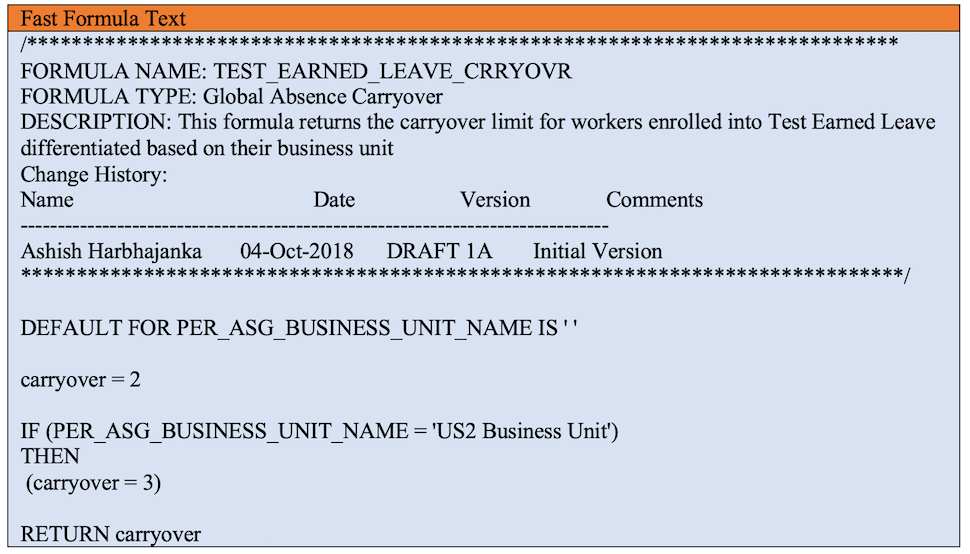
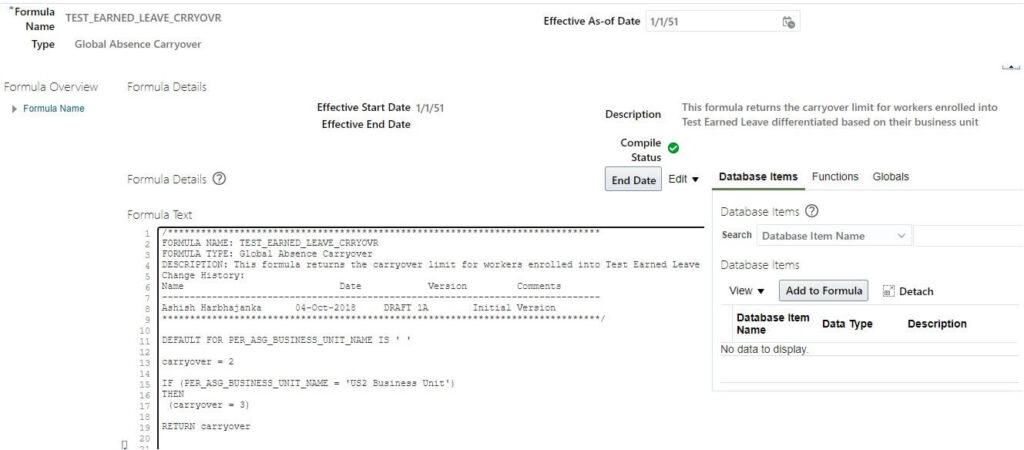
Creating Custom Accrual Plan
A new Accrual plan will be created and it will have the following details:
| Plan Attributes | |
| Plan | Demo Earned Leave |
| Legislative Data Group | US Legislative Data Group |
| Status | Active |
| Type | Calendar Year |
| Start Month | 01 |
| Start Day | 1 |
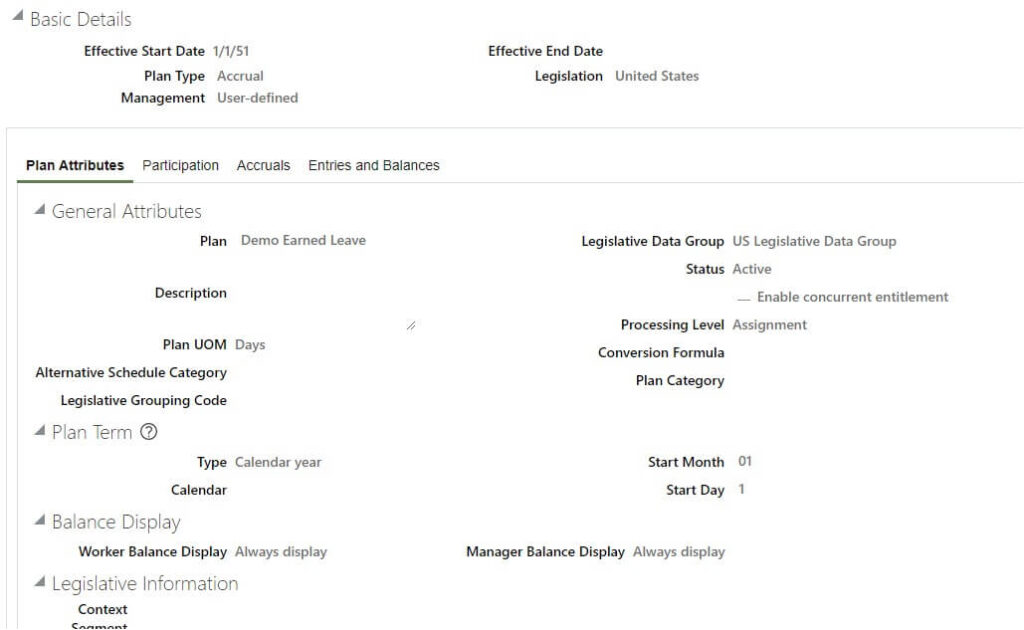
| Participation | |
| Enrollment Start Date | As of Event |
| Enrollment End Date | As of Event |
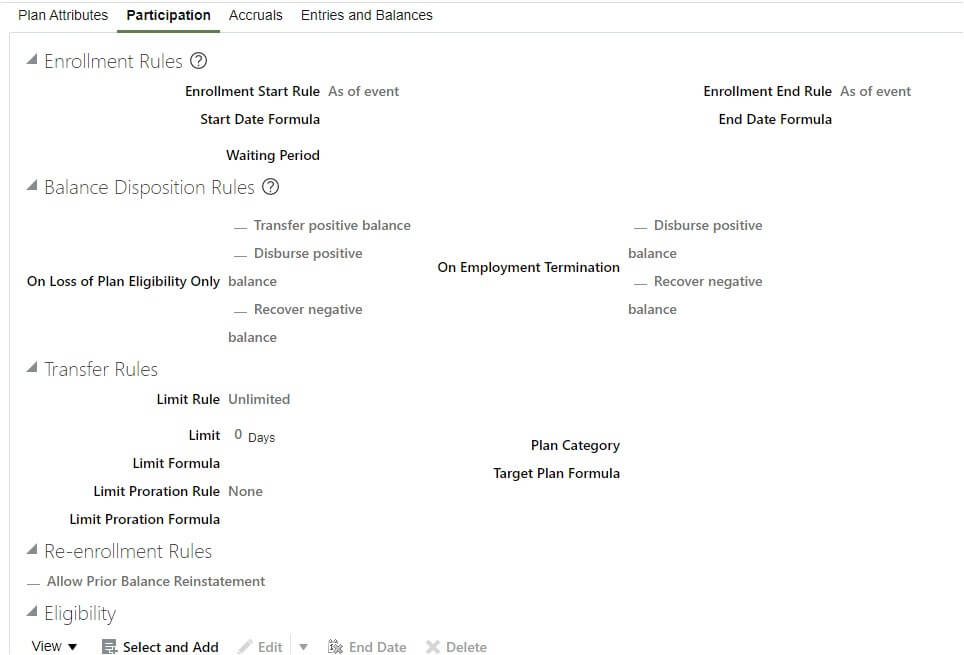
| Accruals | |
| Accrual Definition | Matrix |
| Payment Percentage | 100% |
| Accrual Method | Incremental |
| Accrual Proration Rule | None |
| Partial Accrual Period Formula | |
| Vesting Rule | None |
| Balance Frequency Source | |
| Repeating Period | Monthly Accrual Processing Period |
| Ceiling Rule | None |
| Annual Accrual Limit Rule | None |
| Carryover Limit Rule | Formula |
| Carryover Formula | TEST_EARNED_LEAVE_CRRYOVR |
| Carryover Proration Rule | None |
| Accrual Matrix |
Sequence: 10 Expression: 1=1 Accrual Rate: 1 Accrual Formula: |
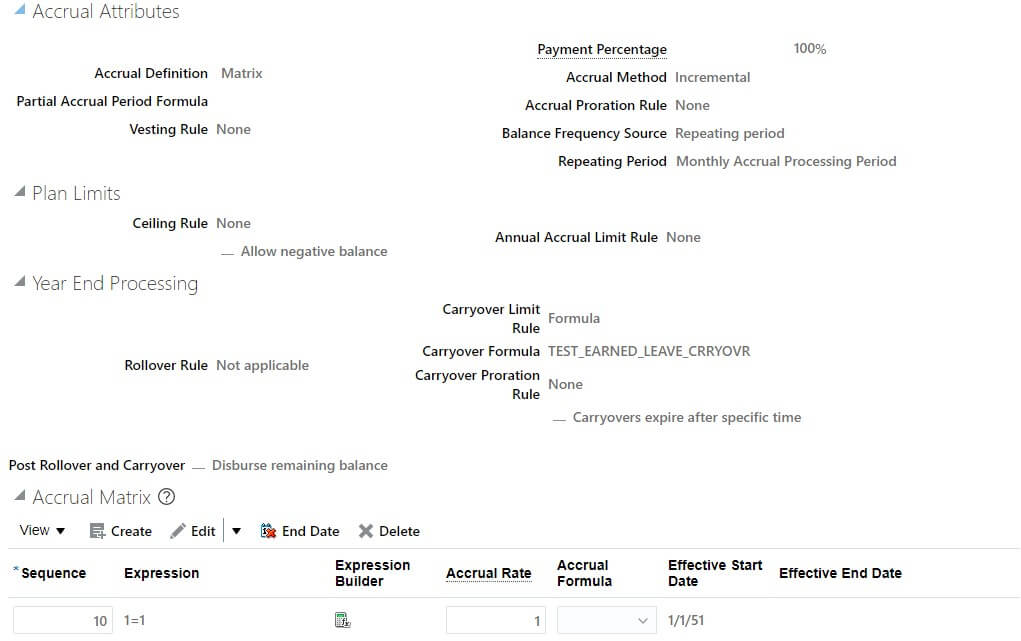
| Entries and Balances | |
| Enable Adjustments | Checked |
| Adjustment Reasons | Clerical Error; Compensatory |
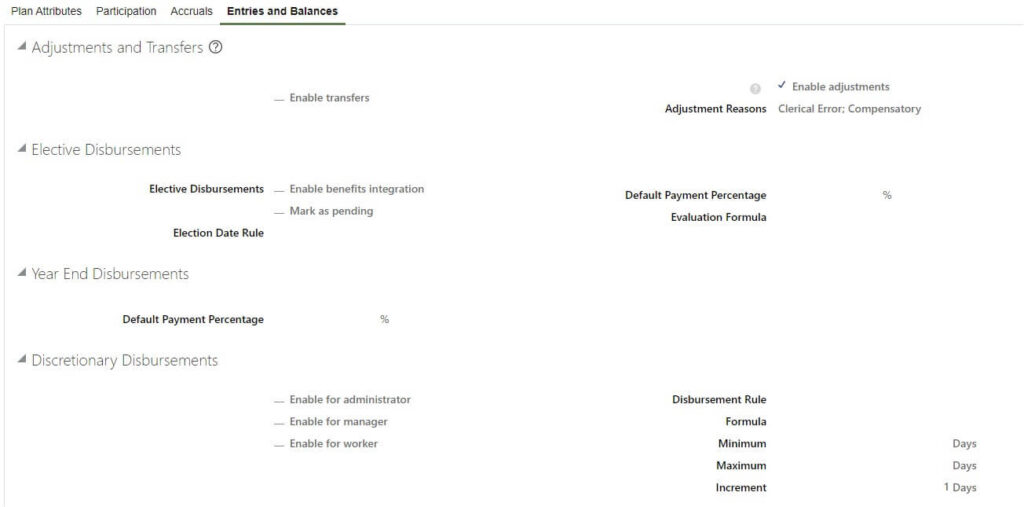
Attach Custom Carryover Formula to Plan
The custom carryover formula ‘TEST_EARNED_LEAVE_CRRYOVR’ has been attached to ‘Demo Earned Leave’, Accruals tab under ‘Year End Processing’ section for the field ‘Carryover Formula’.
Run Schedule Process to Enroll Employee into Absence Plan
Notice that the ‘Enrollment Start Rule’ is ‘As of Event’ which means that all new hires will automatically get enrolled in the plan.
For example, we hired an employee (Employee# 4772) and we could see that the plan ‘Demo Earned Leave’ appears in the list of Active Plans for the employee.
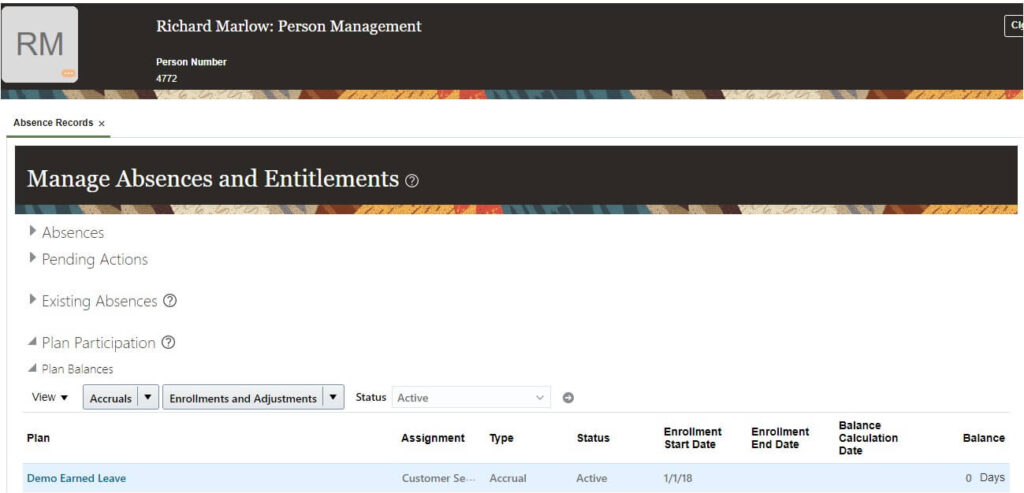
All existing employees (individuals who were in system prior to configuration of new plan) need to be enrolled explicitly by running ‘Update Accrual Plan Enrollments’. The ‘Effective Date’ passed will be the date from which the employee will get enrolled into the plan.
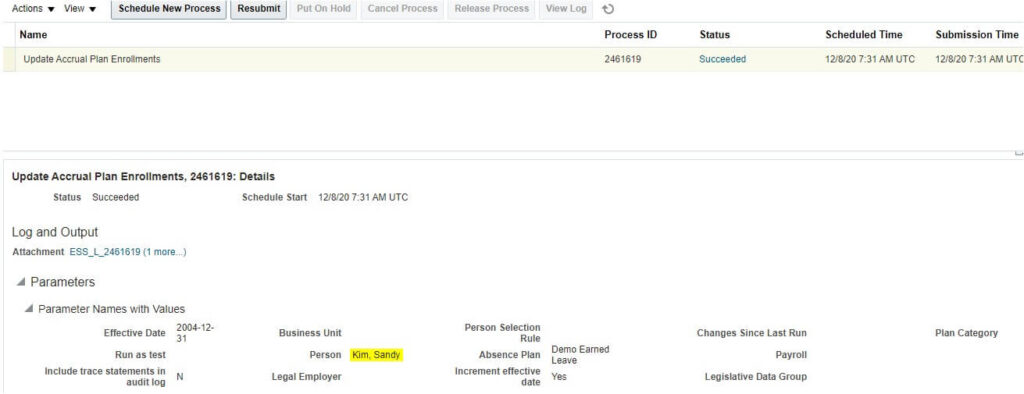
Run Schedule Process for Accrual Calculation
Once the employee is enrolled in the plan another process ‘Calculate Accruals and Balances’ needs to be run to ensure balances are calculated.
We will run this process for Employee Number 40 using an effective date of 31-01-2005
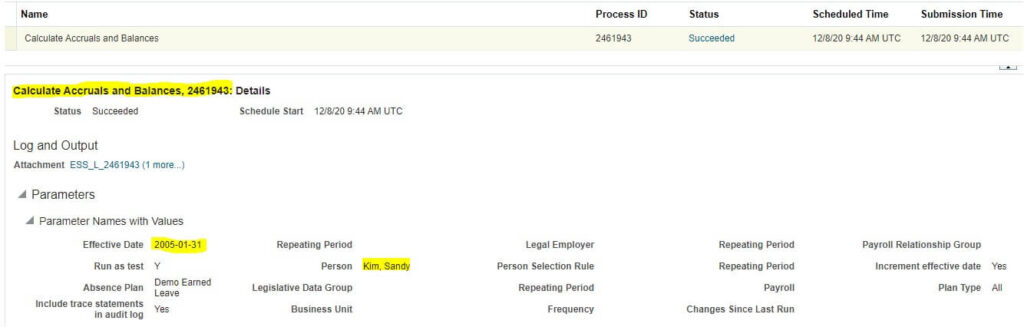
We will also run the process for Employee Number 4772 using effective date as 31-01-2019
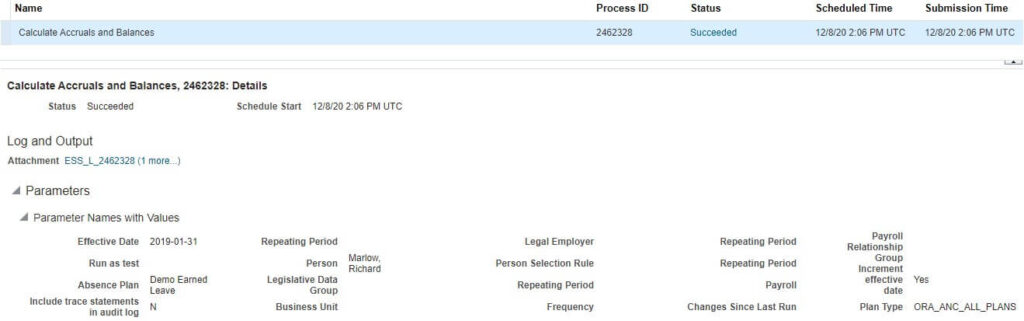
Verification
We will now try to verify results for these two employees. Some of the basic details are mentioned in table
| Emp# 40 | Emp# 4772 | |
| Employee Hire Date | 12/31/04 | 1/1/18 |
| Business Unit | US1 Business Unit | US2 Business Unit |
| Last Accrual Run Date | 1/31/19 | 1/31/19 |
| Carryover Value as on 1/1/19 | 2 | 3 |
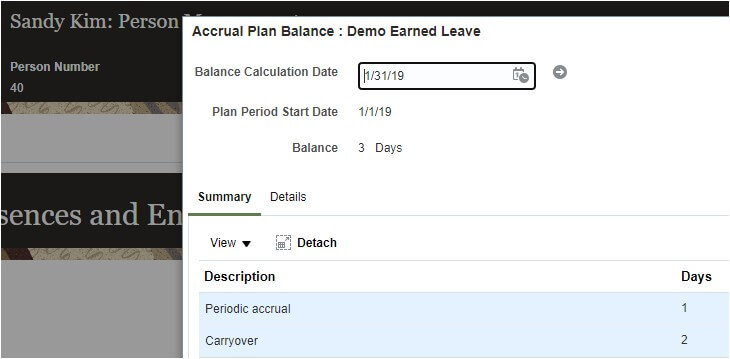
The carryover feature is just one example of the flexibility offered in Oracle HCM Cloud Absence Management, a module that allows organisations to track absences for their entire workforce one global, unified system.



